When using a Kreg jig to make pocket holes, the most important step is choosing the correct depth collar settings. In this guide we’ll be talking about how to set the depth collar and what depth to set it to based on your wood.

Kreg Jig Settings
When we were starting out, I was always confused on which settings to use for a particular piece of wood. Is it based on actual sizing (¾” thick) or nominal thickness? All of your Kreg Jig settings will be based on the actual sizing of the wood.
What depth should I set my Kreg Jig for a 2×4? Or any 2x board?
Even though it’s called a 2×4, it is really only 1.5” thick. You’ll use the 1.5” Kreg settings for a 2×4 or any 2x board.
What depth should I set my Kreg Jig for a 1x board?
A 1x board (ie: 1×2, 1×3, 1×4, 1×6, 1×8, etc) is technically ¾” deep, so you would use the ¾” settings.
These settings will be used to set the depth collar on the Kreg drill bit and the depth gauge on all of the models except for the Kreg 720. The 720 offers a self-adjusting clamp, so the drill bit collar is the only thing that needs manual adjustments on this model.
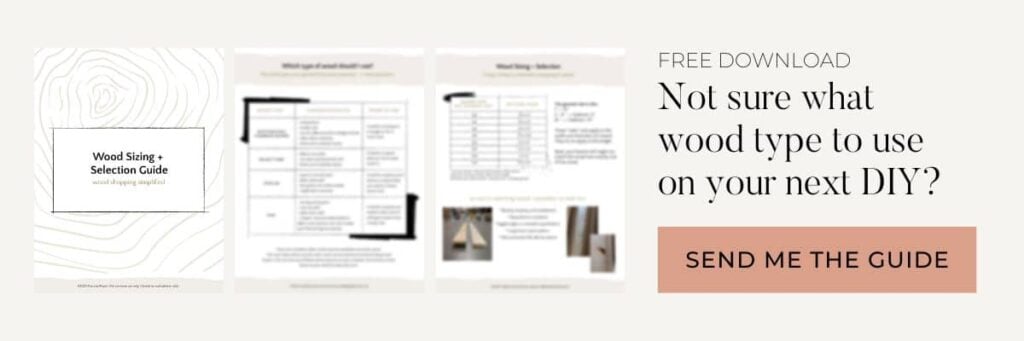
Plywood Depth Settings
Yes, you can use a Kreg Jig on ¾” plywood. In fact, it’s the material we use pocket holes on the most. That said, there is a slight adjustment you’ll want to make in order to get consistent, usable pocket holes on ¾” plywood.
Since plywood isn’t usually exactly ¾” thick, you’ll want to make a slight adjustment to the drill bit collar to ensure that you don’t drill through the end of the board when making your pocket hole. Instead of circling the ¾” setting, you’ll actually move the drill bit collar a little above that setting, so it’s a little bit closer to the ½” settings.

With this small adjustment, you’ll prevent your pocket holes from poking through the edge of the plywood, resulting in a strong pocket hole joint.

Unsure of What Depth Settings To Use?
If you’re still unsure about what depth settings to use, there are two simple solutions.
The first option is to measure the thickness of the board and then use the depth settings that correspond with the measurement you found.
The second option is to use the Allen wrench that comes with the Kreg jig models. On the side of the wrench, you’ll see labels for ½”, ¾” and 1.5”. Place the allen wrench up against the side of your board and see which section the edge of your board falls within.

If your wood thickness falls within the (i) settings, use the chart below to determine which settings to use.
Kreg Jig Settings Chart
Below are the depth settings and screw size that you’ll use for the majority of projects. There are always some nuances like when combining boards that are two different thicknesses. For everything you need to know about pocket holes, check out Pocket Holes: Explained.
| Wood Thicknesses (Nominal) | Wood Thickness Actual | Depth Settings | Screw Length |
| ½” | ½” | ½” | 1” |
| 1x lumber (ex: 1×2, 1×3, 1×4, 1×6, 1×8, etc) | ¾” | ¾” | 1.25” |
| 1” | ¾”* | 1.5” | |
| 5/4 | 1.25” | ¾”* | 1.5″ for Kreg 310 or 520, 2” for Kreg 720 |
| 2x lumber (ex: 2×2, 2×4, 2×6, 2×8, etc) | 1.5” | 1.5” | 2.5” |
*If you have the Kreg 720, you can get more precise with the drill bit collar location. On the back of the 720 in the onboard storage area, you will see additional options beyond just the standard ½”, ¾” and 1.5” settings. Slide the drill bit collar to a more precise location if you prefer.

How to Set Depth Collar on Kreg Jig
Regardless of which Kreg Jig model you have, you’ll set the depth collar the same way. Grab the provided Allen wrench, place it in the collar, and turn it counterclockwise to loosen the collar.
Once it’s able to slide, move the collar until it is circling the desired setting and then tighten into place.

If you have the Kreg K4 (discontinued), you will place the drill bit on the jig and adjust it until the larger part of the drill bit is lined up with the desired setting. Slide the drill bit collar up against the jig and tighten it using the provided allen wrench. As you can see, the narrow tip does not count as part of the measurement when using the Kreg K4 guide.

If you have the Kreg mini (discontinued), you will need to adjust the location of the jig manually.
| Wood Thickness | Kreg Settings | Position on Board (Kreg Mini) | Kreg Depth Collar |
| ½” | ½” | ¼” overhang from edge | 3 1/4” |
| ¾” (aka 1x boards) | ¾” | Flush with edge of board | 3 9/16” |
| 1.5” (aka 2x boards) | 1.5” | 1.25” on board | 4 1/8” |
If you have an older Kreg Jig drill bit that does not have the circles with the settings already on it, you’ll use the depth collar measurements that are listed in the chart above. The measurements are from the step of the drill bit (not all the way to the end) to the front of the drill bit collar.

Why is my Pocket Hole Poking Through the End of My Board?
If your pocket hole is poking through the end of your board when drilling, it’s likely that your depth settings aren’t correct. Be sure to check the depth settings on your jig and the drill bit collar.
If both of those are set correctly, it could be that your wood was not pressed up against the jig fully when you were drilling the holes. Sometimes sawdust can build-up on the jig and cause your wood to be slightly lifted up.
If the problem persists even after ensuring the settings are correct and the jig is in full contact with the wood when drilling, you can adjust the depth collar on the drill bit.
Adjust the depth collar in a similar manner to how we adjusted for plywood. Inch your depth collar a little closer to the next lower setting.
There you have it! Now you know the ins and outs of the Kreg Jig depth collar settings. After adjusting the depth collar, but sure to adjust the jig itself to the correct depth setting.
If you’re new to woodworking, check out this woodworking for beginners post. We share how to get started and 7 things we wish we would’ve known when starting out! No need to make the same mistakes we did.

Excellent post, and first place I’ve seen that explains th (i)-book symbol on th material gauge. Thank you… m