In this post we’re going to cover how to use a speed square to find angles. We’ll also share 5 other ways that you might use a speed square during your DIY projects.

But before we dive in, let’s address the elephant in the room – you might be wondering, “What on earth is a speed square, and why should I care?”
This post contains affiliate links for your convenience (which means if you make a purchase after clicking a link, I earn a teeny-tiny commission, but it won’t cost you a penny more)! Click here to read our full disclosure.
What is a Speed Square?
A speed square is an inexpensive and compact tool that has been a toolbox staple for carpenters, builders, and DIYers for decades. Though it’s called a speed “square,” it’s really shaped like a triangle.
The name comes from the fact that one of the common uses is to check your projects for square. It’s also designed to help you quickly find angles, mark straight lines, and even make straight cuts–hence the “speed” portion of the name.
Parts of a Speed Square
We have the simplest speed square known to man, so it only includes the most basic of elements. One side is a ruler, measuring from 1-7”. The angled side can be used as a protractor to mark angles (more on that in a minute).
You also have the lip which can be butted up against the side of a board to quickly check for square or mark 90 or 45-degrees.

The pivot point is located in the 90-degree corner of the speed square and will be used when we move onto marking angles.
Finally the numbers that are angled on the inside of the speed square indicate common pitch angles for roofing. As a DIYer focused on building furniture and decor, we’ve never used these numbers.
A slightly more upgraded speed square will also include notches that can be used to guide your pencil as you mark a certain distance across a board and a triangle cut out. This triangle cut out is placed at 3.5” from the edge of the speed square, allowing you to quickly measure and mark that distance. 3.5” is the most common stud width, so having a quick reference point can come in handy for large construction projects.

How to Use a Speed Square for Angles
One of my favorite ways to use a speed square is to find and mark angles. Don’t let the idea of angles in DIY intimidate you, with a speed square it’s really not that complicated!
To mark an angle on a board, press the lip of the speed square up with the long edge of your wood. Rotate the speed square from the pivot point until the number on the speed square lines up with the long edge of your wood.
For example, say you wanted to mark a 30-degree angle. You’ll rotate the speed square until the 30-degree mark on the speed square is in line with the edge of your wood.

This comes in handy when you need to install things like furniture legs at a particular angle, as we did in these modern adirondack chair plans.
It also comes in handy when you need to cut a board to a particular length and both sides needs to be angled. For example, let’s say a plan tells you to “cut a 1×4 to 21”, with both sides cut at a 15-degree miter angle in the same direction.”
To do this, you’ll cut your first side at a 15-degree miter and then measure 21” from the long part of the angle. This will be the mark that you line the pivot point of the speed square up with. Then rotate the speed square until the 15 mark lines up with the side of your wood and mark your angle.
Now you can adjust your miter saw to 15-degrees and line the blade up with the line you made. Having a full pencil mark to line your saw blade up with is so much easier than trying to guestimate where the angle will fall.

How to Find Angles with a Speed Square
If you need to find an angle of a piece of wood that has already been cut, you can use a speed square to do that as well! Line the pivot point of the speed square up with the longest tip of the board.

Rotate the speed square until the flat side of your speed square is lined up with the angled edge of your board. Look to see which number the flat side of your board lines up with. That’s what angle your board is cut to.
Other Uses for a Speed Square
Beyond marking angles, a speed square has several helpful uses for a DIYer. We’ll share a few additional ways to use a speed square, in the order of how often we use a particular feature. First up: how we most commonly use the speed square.
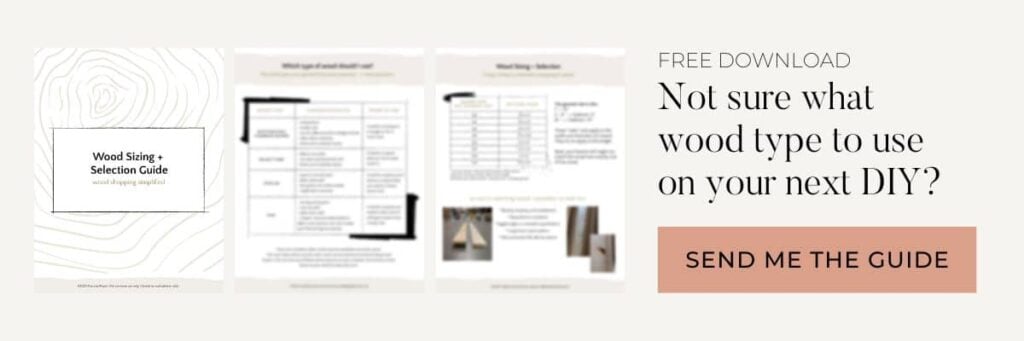
Checking for Square
When I was first starting out with DIY, I didn’t understand the importance of checking for square, but when you get into building things like doors and drawers, having a square project becomes of utmost importance.
There are two ways to check for square with a speed square. First is using it when installing two large boards (usually plywood) that are perpendicular to one another. You can also clamp the speed square in place during assembly to help keep things lined up and squared.

To check for square in this scenario, you simply line the bottom of the square up with one of the pieces. Slide it back until the corner of the square is in the corner of the two boards you’re attaching.
If you can’t slide the square all the way back into the corner, it means that the angle between your two boards is smaller than the desired 90-degree angle. Unscrew your wood pieces and adjust until the square can slide all the way back into the corner.
If you slide it back into the corner of the piece and there is a gap, then your angle between the two boards is greater than 90-degrees. Again, unscrew your wood pieces and adjust until both sides are fully touching the square.
The second way you can check for square is when making things like face frames.
You can check one of two ways. Either place the square on the outside edge and feel that it’s flush on both sides. Or you can place the speed square inside the two boards to see if the boards are fully touching the sides of the speed square.


Personally, I prefer checking for square on the inside.
Marking a Straight Line
When I’m cutting on the miter saw and need extra precise cuts or am cutting a large piece of wood (1×6 or larger), I like to use my speed square to mark my cut.
To do this, I will measure and mark my wood twice. Once at the top of the board and once at the bottom of the board. Then you simply press the lip of the square up against the bottom of the board and mark along the straight side of the speed square.

Why mark twice? Ever heard of the measure twice, cut once rule? By marking twice and then connecting the line, it gives me a gut check on whether or not I accurately measured. If my marks line up, great. If not, it signals to me that I should re-measure the line I just marked with the speed square to ensure it’s where I intended it to be.
Cutting Straight Lines With a Circular Saw
We don’t use this method often because I generally like to cut smaller pieces of wood down with our miter saw over the circular saw. But, this method works well if you don’t have a miter saw or you don’t want to use it on a particular project.
Place the lip of your speed square up with the edge of the board you’re wanting to cut and then guide the plate of the circular saw along the edge of the speed square.

For more ideas on how to cut straight with a circular saw, check out this post.
Adjusting Saw Blades
You can also use a speed square to adjust saw blades. You can use the ruler side on your table saw to measure the height of the blade.
You can also use it to confirm that your saw blades are nice and square. For example, on the circular saw, you can line the speed square up with the blade and the plate of the circular saw. If it’s flush, you’re good to go. If there is a gap on one side of the speed square, adjust the angle of your saw blade until it is flush with the speed square.

Marking Across a Board
If you have a more advanced speed square than us (they are only a few dollars more), you can also use your speed square to mark lines across a board. This can come in handy if you want to mark for a rip cut or if you are installing something that needs to be set back a certain distance.
I’ve even seen people use these cutouts to make a circle! You’d obviously be pretty limited on how big of a circle you could mark for, but if you needed to mark a small circle in a pinch, it’s worth trying!
How to Use a Speed Square Overview
In this post we covered what a speed square was and the different parts between it. Then we talked about how to use a speed square to mark angles.
Finally we discussed five other potential uses for a speed square for DIYers including:
- Checking for square
- Marking a straight line
- Cutting straight lines with a circular saw
- Adjusting saw blades
- Marking across a board
As you can see, a speed square is a handy tool for DIYers of all skill levels and can be used to aid your DIY projects in a variety of different ways.
I hope you feel more confident using the speed square after reading this post! If you’re just getting started with DIY and would like some more guidance, be sure to download our free Guide to Getting Started with DIY!
If you’re new to woodworking, check out this woodworking for beginners post. We share how to get started and 7 things we wish we would’ve known when starting out! No need to make the same mistakes we did.

